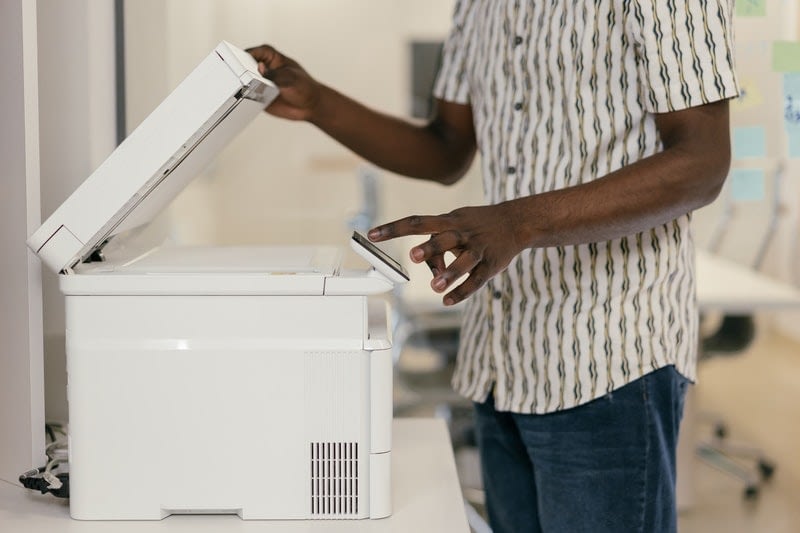
If your business relies on maintaining a paper trail and keeping copies of important documents for yourself or on behalf of your clients you will likely need to outsource your scanning service. Law offices, real estate offices, insurance, medical and health organizations are just a few examples of businesses that usually have a laundry list of documents and files for every client.
They rely on these documents to meet regulatory requirements, customer service, and internal operations. How many times have you heard someone say they need to pull your file?
There’s a lot more to commercial scanning than just running some paper through a machine. Different documents require special settings and or scanning machines that can produce high-quality document images.
Why outsource your scanning service?
1. Avoid equipment costs
Commercial scanning equipment is expensive. Not only do you have to purchase a machine or machines that can easily cost $5,000 dollars or more, but you also have to keep them working with some sort of maintenance package. All-in-all it’s easy to sink thousands of dollars into scanning equipment, not to mention the operational costs and time they eat of your bottom line.
2. Save space
If your business is already struggling for space a large commercial grade imaging machine is only going to complicate matters. Proper space for scanning can take up a large space especially if you also store all the documents in-house. Scanners are generally bulky and if you have multiple units, you can quickly fill a small office. Keep in mind you also have to store other supplies and equipment.
3. Reduce operating costs
Scanning is time-consuming. If you’re paying an employee to run back and forth to the scanner then twiddle their thumbs while it processes your leaking money. Even your electricity bill can spike if you’re adding a bunch of energy-hogging scanning machines to your utility expense.
4. Process expertise
Professional scanning services are accustomed to the best practices for multiple industries. Since they work with various businesses they generally know what works and what doesn’t. They also have insight into how other businesses like yours manage their scanning operations. This guidance can save you lots of headaches and make your business run smoother.
5. High-speed equipment
Your average “business” scanner from a big box store is typically pretty slow. Whereas the commercial-grade equipment used by professionals is fast and efficient. Rather than wasting your time watching documents scan at a snail’s pace, you could just outsource it.
6. Avoid equipment down time
If you decide to purchase equipment what happens when it breaks? If your business relies on a scanner to operate you could be stuck in the mud. If you outsource they will likely have multiple scanners and won’t have any downtime. One less headache for your business.
7. Get started quickly
If you’re starting a new business you have a mile-long list of to-dos. By outsourcing you can skip the hassle of purchasing equipment, setting up the equipment, and figuring out how to optimally scan your documents.
What to look for in a scanning service
Most areas have several if not dozens of print shops, digital imaging centers, etc that offer scanning services. You should visit their website, read reviews and look for these key factors when finding the best scanning service for your business.
1. Service and Integrity
Just like any other business your print and scan shop should be trustworthy and be willing to go the extra mile to make sure you’re taken care of. When they say they are going to do something you should feel confident that it will get done right.
2. Quality
Nothing is worse than pulling up a client’s file to find out its missing documents or the scans are so bad you can’t make out the text. Ask for samples from your provider and have them do a demo run on some of your documents to make sure they are what you are looking for.
3. Security
If your documents hold sensitive information you need to make sure your scanning service can meet whatever security and compliance standards are needed. For example, medical offices will likely need to follow strict HIPAA and HITECH regulations.
4. Scanning Technology
Technology like OCR (optical character recognition) can transform a stack of files into easily searchable digital files you can browse from your computer. Large format files like blueprints require special large format equipment. Technology like this is generally expensive and takes industry knowledge to make work correctly.
Getting started with scanning service
After you have decided to outsource your file scanning and found the best provider for your business they will help you onboard into their service. Be clear about your needs and expectations and don’t be afraid to give them feedback.