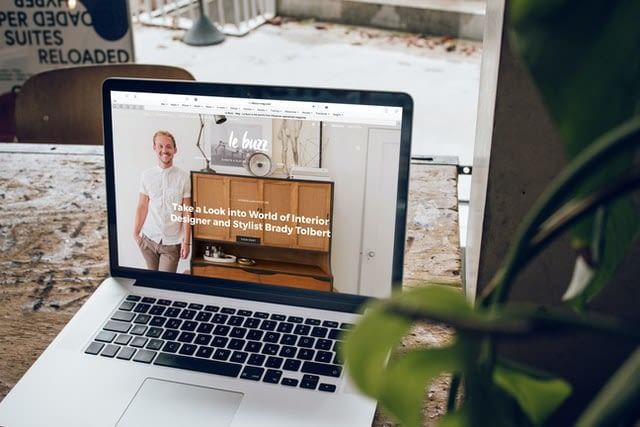
Small businesses have the challenge of providing customers an online experience that can compare with their giant corporate competitors, but with a tiny fraction of the budget. This has become even more important since Covid as online orders, curbside pickup, etc have become an expected service for almost any business.
Finding the best cms for small business is crucial for making your website easy to manage. While building a website may require the help of a web designer or developer, with a little bit of training anyone can update a website using a content management system (CMS). For a small business owner that means you can post service or product updates, alerts, and more without the need for code and more importantly without an expensive web developer.
Best CMS for Small Business
1. Webflow
Webflow is a feature-rich design tool that allows web designers to create amazing interactive websites quickly and efficiently. While its design flexibility is impressive, it also has a near limitless CMS capability that when paired with the included “editor” allows for even the most novice user to easily change text, and images without the worry of breaking the site or messing up the design.
While there several free and paid templates, we would recommend using a professional designer to build the initial site, but if you feel like a challenge you can take advantage of Webflow’s free plan and very helpful user community to learn the ropes then publish your site whenever you are ready.
Because of its low price, great user experience, and flexibility we feel it’s the best CMS for small business.
2. WordPress
WordPress has been one of the biggest (if not the biggest) name in CMS for years, and for good reason. It’s free, it has a ton of free plugins, solid SEO structure and it can be extended for almost anyone’s need.
On its own WordPress requires a good amount of knowledge to build and manage, but tools like Divi allow you to use a front-end drag and drop style of editing so that anyone can make simple edits.
The biggest drawbacks to WordPress are its security and management cost. While WordPress itself is free, other costs can quickly add up. Decent hosting (that’s not terribly slow) is somewhere around $30 a month. Throw in some paid plugins, some extra security features and you can quickly spend $100 a month.
3. Squarespace
Squarespace is a website builder built for the average joe to create a professional-looking website. Where it may lack in features and customization like the first two platforms we mentioned, it has everything most small businesses are looking for including tons of templates, simple site metrics, e-commerce, and even email campaigns.
The bundle of features that Squarespace has built makes it even more simple to market to your customers. Since you can manage email list and track conversions in one portal it saves you the hassle of having multiple tools and price tags.
For small businesses on a budget who are do-it-yourselfers this is great platform to get your feet wet with building website.
4. Wix
Wix is similar to Squarespace in that it is designed for small business owners who want to build and manage their own site. It has a simple drag and drop interface and a ton templates and resources.
One of the coolest features Wix offers is an AI-powered tool that will build your site for you. You answer a few questions about your business and design preferences, upload a logo and their system spits out a website.
In the past, Wix was criticized because is its lack of developer tools and ability to scale, but they now have launched Corvid a service that allows developers to access their APIs and build apps that can be integrated with content. This is overkill for most small businesses but knowing that when the day comes your business can expand its online capabilities is a big plus.
5. Shopify
Shopify is an e-commerce CMS that makes building and managing an online store easy. It has built-in payment gateways, inventory management, shopping cart functionalities, etc so that you can get up and running extremely quickly. Shopify is used by small businesses and large brands alike. This means it’s a platform you can plan on sticking with for the long haul.
Shopify sits can get complex quickly, and customizing templates generally requires a web developer. If your primary goal is to sell items online, Shopify is great, but if you are planning on only selling something items on your site or just a small volume it may not be worth the hassle. Shopify is not particularly great for creating general content pages, so one of the drag and drop options is beter suited for businesses that have a lot of information to share.